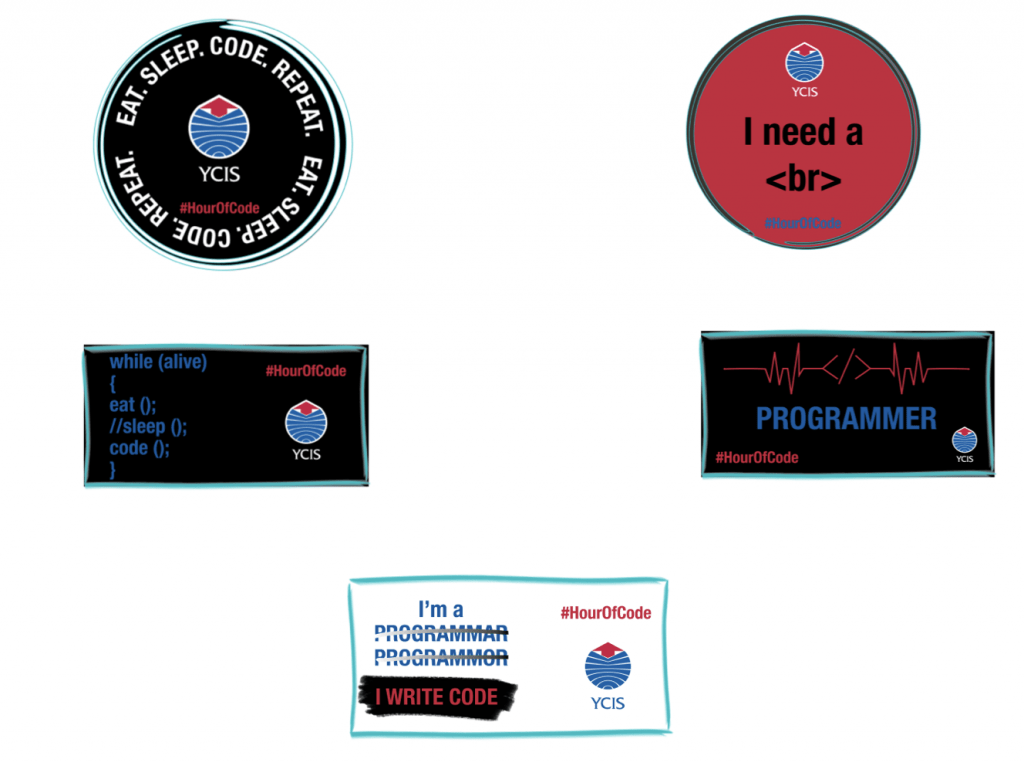Dear Colleagues,
Over the next few weeks, there will be some subtle changes regarding how we communicate with parents. This follows input from parent surveys, discussions with parents, and input from Roseline who is looking at things with a fresh set of eyes. Below is the blog post we will send to parents regarding this. We will also be discussing this more with the team leaders next week at our regular meeting.
One point though that we do want to make clear to all staff is that your Class Blog belongs to you and it is the Co-Teachers’ responsibility to keep it updated. Co-Teachers should also inform parents when the Class Blog has been updated – a short email or diary note to mention that you have posted new photos or information about a class event etc… is all that is needed. We can’t expect parents to just look at the blog unless we direct them there. Please also make sure your blogs are updated and information and photos from last year are removed. If you need help, contact Amita or the school office.
Year Leaders are responsible for the Year Level Blogs, and the school office will inform parents when Year Level Blogs messages have been posted, after the office staff have been informed by the Year Leader.
Communication with parents of over 650 students can be a challenge and we are always looking to improve. We rely on all our teachers playing their part. The way we communicate with parents tells them how caring and professional we are, and that we value their involvement. Don’t forget to make use of your class parent reps as well. If you want more information about how we can make use of parent reps in ECE and Primary, speak to Nadine or your relevant Coordinator.
See parent blog post below.
Have a great weekend.
Damien and Mary
Dear Parents,
亲爱的家长们,
You have been speaking, and we have been listening! With the help of staff and parents, we have been reviewing how we communicate with parent and some of the feed back we received was:
您在说,我们在听!在家长和学校员工的帮助下,我们回顾了学校和家长交流的方法,我们得到的反馈如下:
- Too many emails from the school.
收到太多学校的邮件
- Attachments (parents don’t like attachments to blogs and emails)
附件(家长不方便打开博客和邮件中的附件)
- Too much information – some is not relevant, how to find what is relevant?
太多信息 – 有些和自己无关,如何找到和自己相关的信息?
- Blog is not mobile device friendly as many use smart phones to access info
在手机上查看博客不是很方便,因为很多家长使用智能手机查看信息
As a result, we are going through some processes of improvising communication with parents. Our steps will be:
所以,我们正在重新拟定了与家长沟通的步骤。如下:
- We will send an email with a number of blog post links – cutting down on the number of emails
我们将在一份邮件中罗列所有更新博客的链接,以减少邮件数量。
- Each blog link will be explained so you can decide what is relevant to you
每一个博客链接将有简单介绍,您可以选择与您相关的博客阅读。
- Year Level specific information will be on Year Level Blogs
与特定年级相关的信息将更新在年级博客上。
- We will be launching a new ECE and Primary News Blog which will be more user friendly for mobile devices
我们将发布一个适合手机阅览的新版本幼教部与小学部新闻博客。
- On the Parent Blog, rather than see long blog posts you will see titles and can click on those that are relevant
在家长博客上,您将不会看到长篇的博客,取而代之的是你将只看到博客标题,然后点击和您相关的博客阅读。
- We will avoid attachments where possible
我们将避免各类附件。
These changes will occur gradually over the next few weeks and we hope you find the changes helpful.
以上这些变动将在接下去的几个星期中逐步完成,希望这些变化对您有所帮助。
Finally, we are excited to report we will be sending out a new newsletter format next Wednesday or Thursday. The newsletter will no longer be a PDF and will be a series of articles you can click on according to your interest. We will be providing special interests stories and staff and student highlights which we hope you will find interesting. It will all be mobile device friendly and we think you will like it.
最后,我们很高兴的宣布我们将在下周三或下周四发布全新模式的学校通讯。学校通讯不在是PDF格式,可以选择性点击阅读您所感兴趣的文章。我们将发表一些特别事迹、员工及学生相关的文章,希望您会喜欢。同样的,这将是适合手机阅读模式。