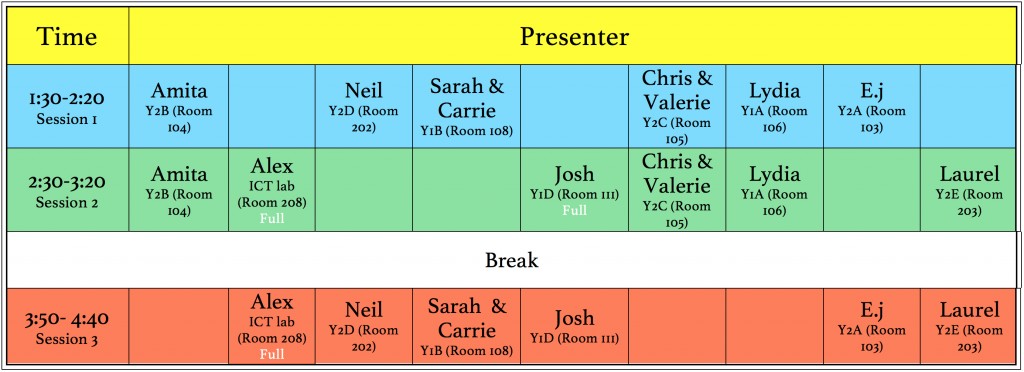Inservice Day Technology Training
The post lunch session of the inservice day will be technology training for all staff. This training will be provided by the PPTs. Following is the description of the sessions and the schedule.
The sessions are repeated twice so that you will have the opportunity to go to the sessions that you like.
Signups have closed now.
Description:
Presentation on iPads – Lydia Xu
Easy Steps to make presentations on the iPad for you and your students. We will explore 4 Apps (Haiku deck, pic collage, type drawing and life cards) in this session. This session will inspire you for Chinese, English, Topic or any subject that requires you or your students to make a presentation.
Screen casting tools – Christopher Box & Valerie O’Meara
In this session you will explore two powerful presentation apps called Explain Everything and Doodlecast Pro. These apps can be used by the students to demonstrate their understanding or by the teacher as a teaching tool. We will show you the basic tools in each app and how these apps can be applied across the curriculum. At the end of the session, you will select one of the apps to produce a presentation.
Programming in ECE – Laurel Zhang
Technology sounds very far from ECE children, we believe many programs are too difficult for young children. But it is not true. We can help children build up the basis knowledge of programming in their daily activity. In this session, I will share information how technology happens in ECE classroom from Learning 2 conference.
Smartboard – Alexander Tabunets
In this session we will look at the Smartboard notebook application version 15 focusing on the latest features which came with this version such as new Activity Builder themes, which can be used to quickly build interactive activities for students, Concept Mapping to encourage dynamic participation from students – you can even create concept mapping nodes from images and edit text right inside the node, Dual Write Mode, which means two students can use the smart board at the same time, improved Notebook browser with a better YouTube and GeoGebra experience, new Gallery’s resources and 3D images.
Yearbook pages designing using the iPad – Amita Patel
Have you considered making your yearbook pages interesting and fun with the use of some apps? Come to this session if you would like to see how you could use apps such as Megaphoto, pic collage, Phoster, Wordfoto, Type drawing, and Phoetic to create beautiful yearbook pages to be then added into indesign. Along the way, we will also brush up our indesign skills.
iMovie – Josh Pike
Need to brush up on your iMovie skills? What about photography apps on the iPad? You will leave this session with the ability to create an iMovie containing pictures augmented with the apps Path On and Skitch. What a great way to showcase your students learning on your class blog and in their digital portfolios
Garageband – Edward Swider
In this session you will learn the basics of Garageband and their practical applications in the classroom. We will begin with recording audio and cutting and pasting it together. We will then move on to creating simple original compositions using Apple Loops. This is a quick and easy way for your or your students to create songs for any occasion in any mood. In addition, we will learn how to import and export video files to edit their soundtracks. Please be sure to download the most recent update before the session
Lynda.com – Neil Perrotte
In this workshop, you will learn how to use Lynda.com, a platform for self-paced learning. It has tutorials on topics ranging from teaching, photography, music, using software and even social and emotional learning. Come with ideas about what you want to learn. During the workshop you will learn how to setup Lynda, build a learning playlist and explore options for your professional and personal development
ebooks – Sarah Drubé & Carrie Qian
In this workshop you will learn how to use Book Creator & Toontastic (Puppet pals is a similar app – to see how can it be used in the classroom click here). Book Creator is a simple app that allows you to make your own ebooks. You’ll have the opportunity to import a scene from Toontastic into your ebook and learn how to add text, sound, a short movie and photographs.
Schedule:
Notes for participants:
- Please bring an iPad with the apps for the session you are attending downloaded from the purchased section of the app store.
- Specialists teachers can borrow an iPad from a class teacher.
- If you would like to have more information about the apps, please click on the apps name in the descriptions above.