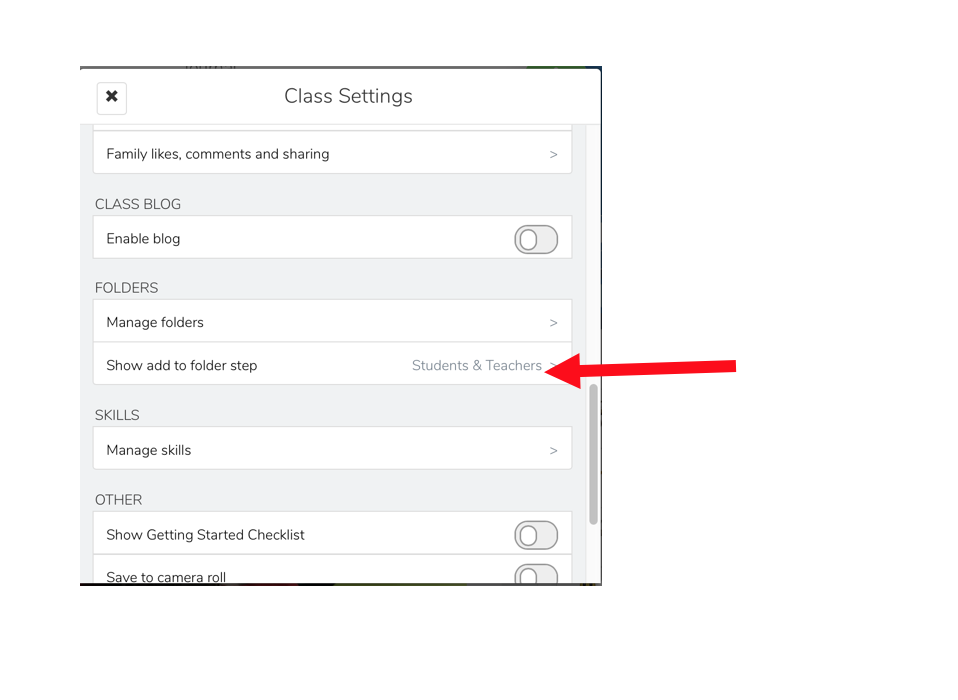Thank you for your efforts to make our Seesaw roll out run smoothly. We think this has been very successful. Across Primary and ECE we have, as of now, 534 connected parents. However, this can include multiple parents per child, and there are still parents who have not connected. We would like your help to encourage them to do so.
The below actions are for co-teachers; specialists do not need to do anything with the below information.
Action 1: Send the reminder email
We would like you to do this before the end of week 12 for all non-connected parents. Instructions as to how to find out who is non-connected, and how to generate the email to send, are attached below:
How to send email reminders to parents to connect with Seesaw
Action 2: Set a homework task
Once the above emails are sent, we would like you to follow this by setting a homework task which requires parents to interact with Seesaw with their children at home. Year leaders should coordinate this across year levels. We ask that this is done in week 12 or week 13.
- This could be as simple as asking each student to get together with their parent and put a comment from the parent account saying what they liked about the work.
- An alternative could be that students post a question on Seesaw for Parents to answer at home.
- Attached is a PDF designed for students, but which could equally apply to parents, which you can send home with the homework task to support good commenting: Seesaw Tips
A couple of extra tips:
Folders
Some teachers have mentioned that students are not being prompted to add work to folders, and that they are having to sort manually into folders. See below for a setting you need to change to give students the option to put work into folders.
Likes
Please make sure student and family likes are turned off.