Written by:Melissa Shaw and John McEnhill, Primary Curriculum Coordinators
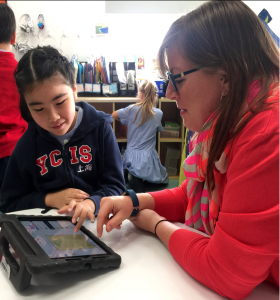
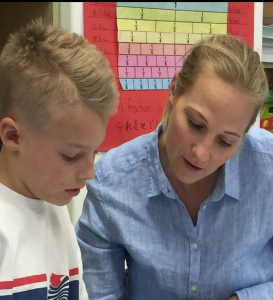
As we reported in our last newsletter, our school’s Seesaw app is now up and running. Seesaw enables students to share the learning which is going on at school with parents and extended family. These are our top tips on how you can use Seesaw at home to help your child in their learning.
- Use Seesaw to start a conversation
 Parent: “What did you do at school today?”
Parent: “What did you do at school today?”
Child: “Nothing…”
Now you don’t have to settle for this when your child gets home from school! Pull up Seesaw on your phone and discuss their learning, using the pictures as a prompt for you and your child.
- Comment on their work
Seesaw allows you to leave comments. Use the commenting feature to ask questions or leave feedback for your child. Try to go beyond “great job”! Asking questions, or complimenting specific details can add to the learning conversation. Use the speech bubbles alongside this article as starters for your comments. Seesaw allows commenting in many languages.
- Build on your child’s classroom success.
Help to encourage the skills your child is working on in class outside of school: if your child writes a fantastic Traditional Tale, you could challenge them to read it to you in their most expressive voice. Seesaw, when used alongside the Year Level Blogs, can be a great window into the programme for you to use when supporting your child. You can also download your child’s work into a PDF to save and print.
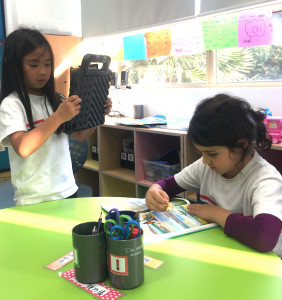

- Celebrate growth.
As the year goes on, you can use the folder feature in Seesaw to filter work by subject, and you can ask them what they are doing in later pieces of work that they weren’t doing in the earlier pieces.
We hope you enjoy using Seesaw to share in your child’s learning. Please let your child’s co-teachers know if you have any questions about the app.