Written by/Contributed by: Daniel Horwood (Head of Secondary ICT) and Janelle Garrett (Lower Secondary Coordinator)
 When we started planning our 1-to-1 technology programme, we started with the learning. At YCIS Pudong, our vision of successful learning is one where students are engaged, critical, reflective, and active. We believe that our choice of iPads reflects this vision, allowing our students to be engaged, to collaborate, to reflect in the moment, and to be active learners, both within and beyond the classroom walls.
When we started planning our 1-to-1 technology programme, we started with the learning. At YCIS Pudong, our vision of successful learning is one where students are engaged, critical, reflective, and active. We believe that our choice of iPads reflects this vision, allowing our students to be engaged, to collaborate, to reflect in the moment, and to be active learners, both within and beyond the classroom walls.
All Year 7 to 12 students received their iPads in September, and have been using them to learn in class and at home since then. The ways in which teachers have been able to use technology to personalise and monitor learning, to allow for more collaborative projects, and reflection have been quite remarkable in such a short timeframe. As well as the iPads, CP has introduced Office365 and Microsoft Teams, allowing for instantaneous communication, feedback, and collaboration within classes. Teachers have been using a variety of apps to allow students to express their learning and creativity in different ways.
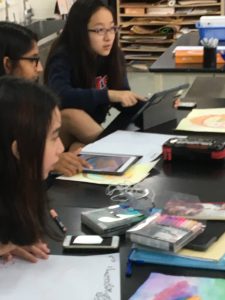

While the iPads are used daily in every classroom across the secondary school, we have chosen to highlight how the iPads have changed teaching and learning in our PE, Mathematics, and Art classes.
 In PE, iPads have been used to help improve performance by offering immediate feedback to our young athletes on their performance of key skills. Using a delayed camera app, iPads stream footage of students to the big screen in the gym, which allows our teachers to focus on individual performances and offer feedback that is unique to that student. By seeing their performance, the student can really appreciate the feedback and visually see where they can improve. Above all, it also provides lots a fun, laughs, and enjoyment to our lessons.
In PE, iPads have been used to help improve performance by offering immediate feedback to our young athletes on their performance of key skills. Using a delayed camera app, iPads stream footage of students to the big screen in the gym, which allows our teachers to focus on individual performances and offer feedback that is unique to that student. By seeing their performance, the student can really appreciate the feedback and visually see where they can improve. Above all, it also provides lots a fun, laughs, and enjoyment to our lessons.
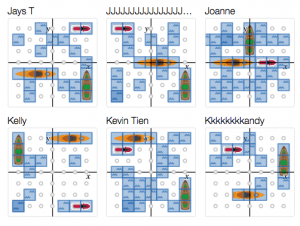
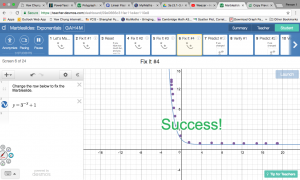
Our Mathematics teachers love the iPads, not for the one super-cool lesson or the big “aha” moments, but for the everyday communication with every student with instant feedback. With the iPads and Desmos (a collaborative graphing app), our teachers can see each student’s ideas and students get to see each other’s responses to problems. There can be fun games attached to these moments, but a lot of times it can even be in the simple act of drawing a line to represent the data and explaining why you put it there. The iPad allows students to gather their thoughts where the teacher can read them privately and share them with the class when they really nail it. Alternatively, sometimes students’ ideas are way off, so, with a flip of a switch, the teacher can make their names anonymous and highlight a few issues to create a class discussion. We can look at student work to see if the overall understanding is there or if there is a need to have 1-on-1 conversations with individuals. In this way, students are better supported and far less able to be left behind in a particular lesson. The safety students feel from typing an answer rather than saying one aloud is a game-changer in our Mathematics classrooms.


 In Art, all year levels use their iPads regularly to record and photograph ongoing and completed work. As student work on projects, they regularly save their progress in the Photo Library, creating a real-time portfolio. Our Art teachers are able to see all changes and evidence of reflection and refinements. It also makes thinking visible. Each student’s best ideas can be curated and printed for their sketchbooks, and an overview of their photo library can be used as evidence for assessment. Students also use apps to photograph drawn and painted work, and then apply more filters, which allows students to take risks by trying out new ideas before they rework the physical work. The iPads are also great as a generative tool for ideas working between digital and traditional materials. Having personal devices has transformed our workflow as everything connects more organically.
In Art, all year levels use their iPads regularly to record and photograph ongoing and completed work. As student work on projects, they regularly save their progress in the Photo Library, creating a real-time portfolio. Our Art teachers are able to see all changes and evidence of reflection and refinements. It also makes thinking visible. Each student’s best ideas can be curated and printed for their sketchbooks, and an overview of their photo library can be used as evidence for assessment. Students also use apps to photograph drawn and painted work, and then apply more filters, which allows students to take risks by trying out new ideas before they rework the physical work. The iPads are also great as a generative tool for ideas working between digital and traditional materials. Having personal devices has transformed our workflow as everything connects more organically.